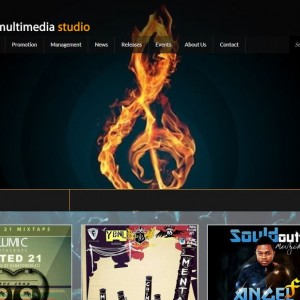19
Oct
Facebook tips for your business
Comments
- Embed posts you’re proud of on your website. Show off your most popular Facebook posts on your company’s website or blog. Just go to the post you want to share, click the arrow button in the top-right corner of the post, and select Embed Post — this will pull up a box with an HTML code to copy and paste. Highlighting your Facebook posts will show visitors that you’re on Facebook and active on social media, and you’ll likely gain followers from doing so.
- Grow your following with giveaways. If you can, use a giveaway service like Rafflecopter to help gain Facebook followers with a fun incentive. Set one of the entry options in your giveaway to “Like us on Facebook,” and watch your audience grow. This is an easy way to gain followers and to get people to talk about your brand — they’ll share your giveaway on their social channels, leading their friends and followers back to your page.
- Share content from other pages. If you want to impress your current and potential fans, be sure to share content from other relevant Facebook pages. Simply pushing your own products and content gives people who visit your page the impression that you’re being spammy — and nobody wants that. Post links to interesting articles, share photos and give credit to their sources by tagging their Facebook pages in your posts. This will show followers that you care about what’s going on in your industry and that you’re interactive.
- Highlight company milestones. Take advantage of Facebook’s timeline structure by sharing company milestones on your page. Is it the 10-year anniversary of when your company was founded? Post about it — include a fun throwback photo of the business back in the day, and let your followers know how far you’ve come. If you make any major changes or reach important business goals, highlight that on your page. It will make your fans feel included.
- Advertise your events. With Facebook’s Events app, it’s easy to promote an upcoming event or promotion on the Web. Simply click Create Event in the Events app or on the home page (or create one via the post box), follow the prompts and invite your fans. Make sure you encourage everyone you invite to invite their friends, too. You can even use the Boosted Posts tool in Ads Manager to reach more people who may be interested in attending.
- Experiment with link titles and descriptions. When you paste a link into the post box and the link-preview box pops up underneath the text, you don’t have to leave it as is. Just as Facebook allows you to choose from the available pictures on the page to change which image shows up with your post, you can also click on the link’s title and description to make changes. This is especially great for sharing articles, because although your titles and meta descriptions are likely written to be SEO (search engine optimization) friendly, you can change this info to get people more interested in clicking on your links. Try experimenting with different titles and descriptions, and use Page Insights to monitor which posts work best.