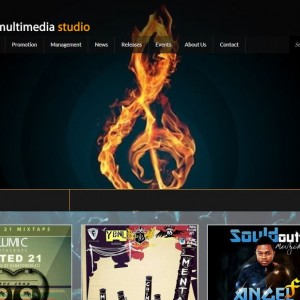Android 7.0 Nougat is Here
Google Android 7.0 Nougat is Here!!! Google has indeed kept to naming their releases after the order of the English Alphabet. This is the 14th letter so far, lets see if they make it to “Z”
Nougat (Android 7.0) is currently available as a developer preview, with the final release scheduled for the third quarter of 2016.
Nexus devices are always first in line to get new Android updates, so your brand new Samsung Galaxy S7 and Galaxy S7 Edge will have to wait. Manufacturers and carriers have to rework their own version of the software and push it out to users – and that can take months.
This means that the new Nexus devices will also come in earlier than expected, as the new version of Android is always presented alongside new Nexus devices.
Android N: Name, Features, Release Date
Now what does Android 7.0 Nougat have for us. According to Yahoo we get:
Virus detection blocks system booting
Android is the world’s most popular mobile operating system (84.1% market share for Q1 2016, according to Gartner), and also the OS most at risk from malware attacks. Android Nougat will help combat viruses by analyzing mobile devices each time they restart. The OS can then prevent a device from booting if a virus is detected or restrict access to a limited-use mode, like the “safe mode” in Windows PCs.
Split-screen mode

Android Nougat 7.0 Split Screen Mode
The main new feature landing in Android Nougat is the split-screen mode for using two applications simultaneously, open side by side (tablet) or one above the other (smartphone). This function is all the more hotly awaited since it already features in several third-party Android user interfaces, like those from Samsung and LG, as well as in competitor systems, iOS and Windows.
Updated notifications
Android Nougat brings revamped notifications, promising a faster and easier-to-use system no matter what applications are open. Launcher shortcuts also let users create custom shortcuts to specific features in certain applications. This could, for example, be a shortcut to message a particular contact or to access a specific folder in an email inbox.
Video watching
The “picture in picture” (PIP) mode lets users keep videos running while using other applications. The video will play in a separate window in the corner of the screen, which could be useful for following live streams while working or surfing in other apps.
Improved battery saving
The new version of Doze — the Android battery saving function — will now kick in whenever the screen goes off rather than only when the system is inactive. What’s more, Android Nougat will bring options for limiting data use by reducing the quality of images and video streams, which could prove handy for users with limited data packages.