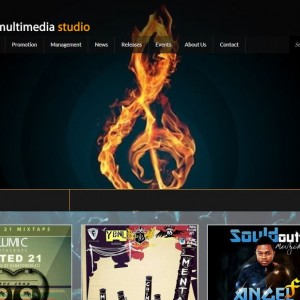Adblock Plus Now Shows “Acceptable Ads”
Adblock Plus Now Shows Acceptable Ads
Adblock Plus, the most popular ad blocker, announced on September 13 that instead of blocking all ads, it will show its users ads that are acceptable. Who determines ads that are acceptable?
You guessed right! Adblock does. So Adblock replaces ads it feels are intrusive or annoying with subtle and less annoying ads.
This however ain’t free. If you want Adblock to show your ads you have to pay!
Yes, you heard that right. So the ad blocking company gets money for showing ads. Twisted!!!
It is paradoxical that the software supposed to be an ad blocker like its name implies will be collecting money to show ads.
Adblock teamed up with Combo-Tag to create an automated ad marketplace. Publishers and bloggers get to choose from a marketplace of pre-whitelisted ads that they can drag and drop onto their sites. If a visitor using Adblock Plus comes to the page, they’ll be shown those acceptable ads, instead of whatever ads the site would normally run. Here is how it works.
Ben Williams, Adblock Plus’ operations and communications director, said Acceptable ads was a pivot toward what they think is better. They forget that some people do not want to see ads at all.
There has been a lot of buzz surrounding this new service from Adblock and it does not look good for them.
Tech Products calls Adblock’s business model outright cyber blackmail. It defends this by stating that forcing someone to give you money or have their business ruined is nothing short of blackmail.
Phew! If you hate all ads, you can disable this feature at any time:
Chrome, Maxthon, Opera, Safari – Click the Adblock Plus icon and select Options. UncheckAllow some nonintrusive advertising.
Firefox – Click the Adblock Plus icon and select Filter preferences. Uncheck Allow some nonintrusive advertising.
Internet Explorer – Click the Adblock Plus icon and select Settings. Uncheck Allow some nonintrusive advertising.
Adblock Browser for Android – Open Settings, tap Ad blocking > Configure Acceptable Ads and uncheck Allow some nonintrusive advertising.
Adblock Browser for iOS – Open Settings, tap Adblock Plus > Acceptable Ads and uncheckAllow some nonintrusive ads.
Adblock Plus for iOS – Open Adblock Plus for iOS from the Home screen, tap the Settingsicon > Acceptable Ads and uncheck Allow some nonintrusive ads.
Adblock seems to be straddling the fence. It needs to decide whether it is for or against ads.